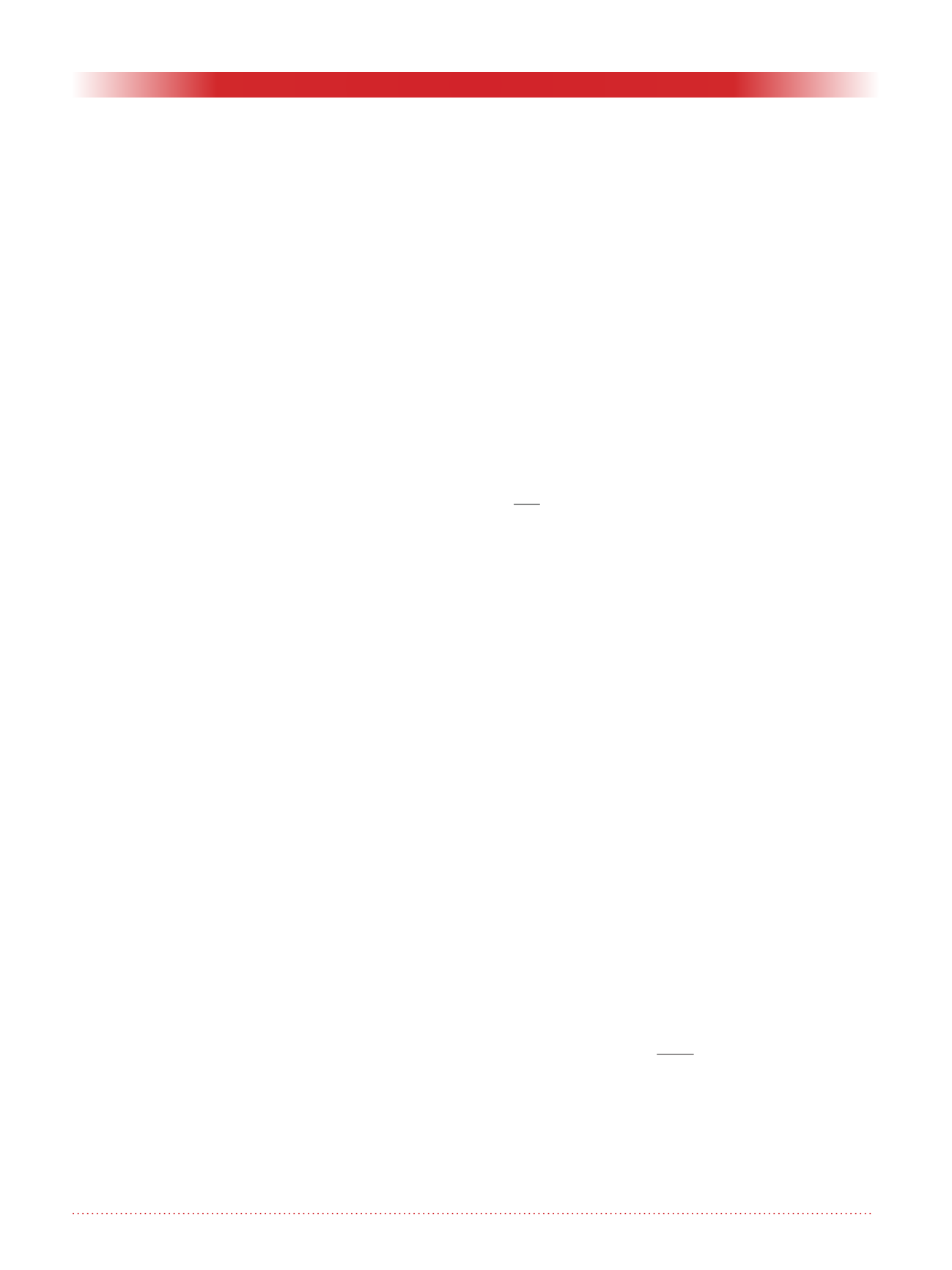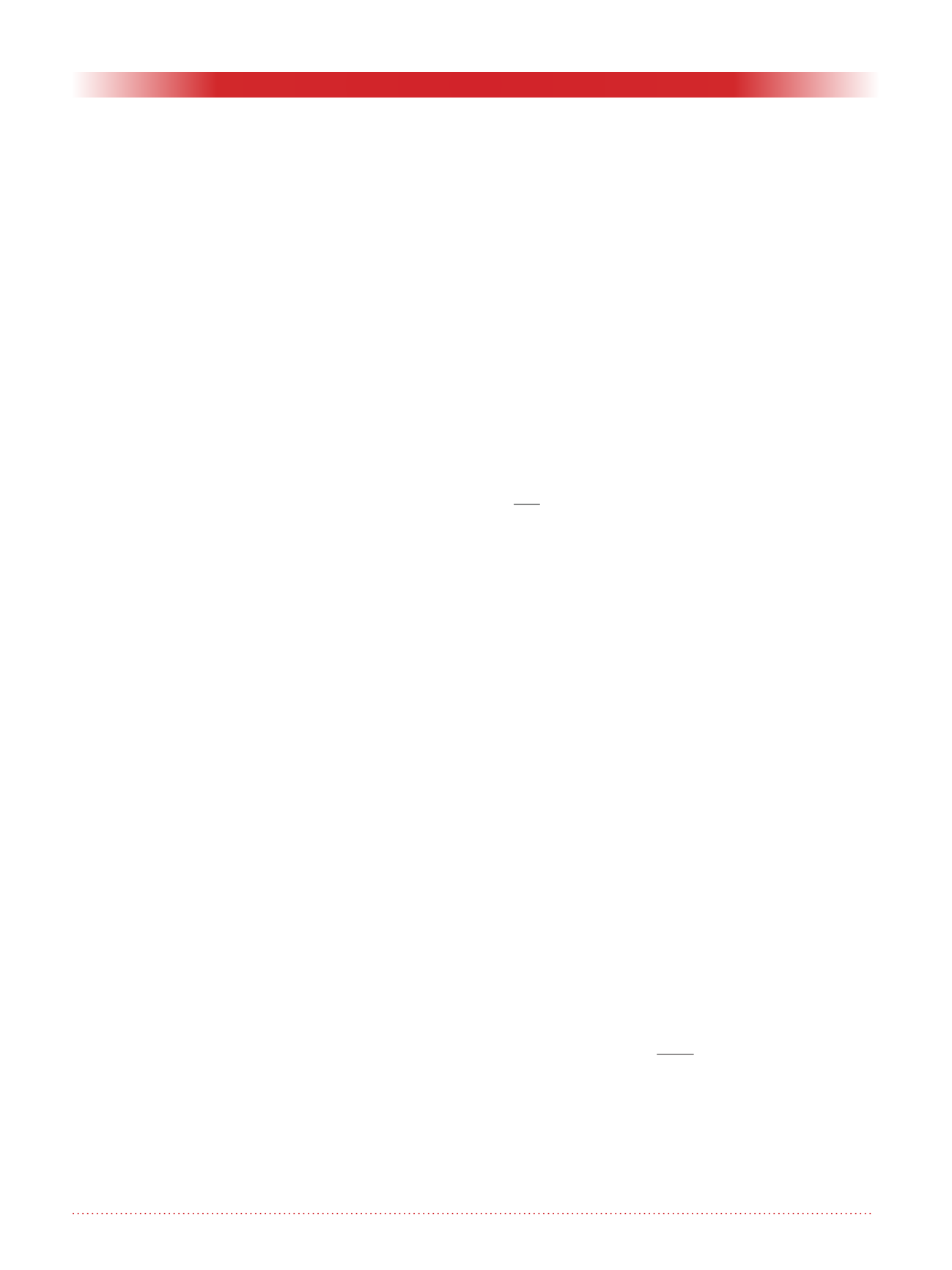
32
Geotechnical News • December 2019
National Science Foundation has
a practice of assembling teams of
individuals to review various technical
activities. The teams are usually made
up of three federal employees, three
from academia and three from private
practice. I was on one of those teams
assigned to review plans for long-term
deep disposal of high level nuclear
waste. We sat through two days (or
was it three? It felt like a week!) of
presentations by scientists, with Pow-
erPoint slides with bullet points, flow
charts and other gobbledegook. We
understood only some of the technical
stuff and found ourselves getting more
and more aggravated by their inability
to communicate with us. “How do you
think that the folks out there are going
to allow you to do this potentially dan-
gerous thing unless you improve your
communication skills?” We wrote a
technical review, as best we could, and
included our concerns about commu-
nication by quoting Joseph Pulitzer!
Suggestions for Content of
Other Professional Lectures
Meaning conferences, symposia, local
professional society meetings et al. It
seems to me that the above sugges-
tions 3, 4 and 5 apply to all profes-
sional lectures.
Suggestions for Preparation of
PowerPoint Slides
At the top of this I wrote “I decided to
write about a few of my pet subjects,
mostly to do with communication
among us”. When watching (endur-
ing!) PowerPoint slides I’ve often
wanted to shout out “Your slides are
terrible!” Here are my suggestions:
1. Use light colours on a dark back-
ground. Dark on light causes glare.
The worst is non-bold black on a
white background, and this seems
to be highly popular, hence my
stifled shouting! Consider using
yellow, white and/or very light
blue on a black background.
2. Use a clear font. Verdana bold is
good. Large enough to be seen
clearly at the back of the room.
I like to use Verdana 28 bold for
titles and Verdana 20 bold for text
on the slides.
3. This follows up on the above “Will
I be attempting too much?” I sug-
gest that you limit your number
of slides to about one per minute.
If you have substantially more
than this, you may well get into
time trouble or you may speak too
quickly. The ‘bottom line’ is: are
you comfortable with presenting
your slides within your allotted
time without speaking quickly?
4. Avoid a lot of words on a slide.
If you have too many words this
tends to work in opposition to
slides acting as visual aids. It is
better just to have a few words on
a slide to remind you what to say,
and to speak a brief number of
words to elaborate.
5. Simple title of six words or less
6. This is related to #4: Avoid the trap
of having words on the screen,
hoping that your audience will
read those words, while at the
same time you’re speaking differ-
ent words – this tends to happen
when the slides are too wordy.
7. If you have multiple graphics on a
slide, consider whether explaining
each might cause time problems.
8. No busy slides. Pictures and clear
concise schematics rather than
detailed drawings and graphs.
9. Keep the flow of slides simple. I
like to use “Appear” for any ani-
mations, and to select “None” on
the Transitions tab.
10. Unless yours is publicized as a
commercial presentation, avoid
any commercialization, except
perhaps for your company logo on
the first slide.
Suggestion for Microphone at
Professional Meetings
Try to arrange for a ‘Lavalier-type’
microphone at the podium. This is
the type that has a small microphone
attached to the front of clothing or
hung from a ribbon around the neck,
together with a transmitter that goes
in the pocket. This is far preferable
to a conventional microphone beause
if one of those is used speakers tend
to position their mouths too near or
to far, with distortion or low volume
respectively.
Suggestions for Discussions
During Professional Meetings
These excellent suggestions have been
written for this article by John Bur-
land, Emeritus Professor and Senior
Research Investigator at Imperial
College London. He calls them ‘The
Grand Inquisitor Method’.
“I’ve used The Grand Inquisitor
Method a couple of times in the
past with some success. I dreamed
it up because I got tired of attending
conferences where members of expert
panels came with bland pre-prepared
responses to pre-notified questions. I
felt that, provided the panel members
were told only of the general area of
discussion, the responses were much
more likely to be lively and animated
if they had no notice of the questions.
This often leads on to greater audience
participation.
“The way I’ve run them in the
past has been for the chairperson of
the session to have a few prepared
(unseen) questions. The session could
begin with one of the questions just
to get things going, the panellists
answering first. The audience is then
invited to ask questions and respond to
what the panellists have said. Depend-
ing on how the discussion goes, the
chairperson might then move on to
another prepared (but unseen) question
and hopefully the panel responses will
open up another set of audience ques-
tions and comments. The aim of all
this is to get the panellists to say what
they really think rather than carefully
honed and rather bland responses, and
in this way provoke the audience to
engage more. It can be like riding a
tiger but in my experience it can lead
to some interesting and animated dis-
cussions that continue in the bar after
the session!”
GEOTECHNICAL INSTRUMENTATION NEWS